While I do in fact own a good camera, I usually end up taking pictures with my phone. It's just too easy to pop it out, snap the picture and upload it to all your social media. Vacations pictures are no exception. Whether you're hiking through the mountains, relaxing on the beach or even enjoying a staycation at home, nobody wants to carry around a bulky camera when you could snap a picture on your phone! Now I'm no photographer, but as I've played with different editing apps and read posts about Instagram, I've found some tried and true tips that have made my pictures better. So while you're prepping for your vacation, nix the digital camera and read my tips that will make you a pro at vacation photography in no time.
First up, let's talk about your phone's camera. Pretty much all photo editing apps provide a camera setting BUT you must resist using them. Photos you take directly with your iPhone's camera are going to be better quality than the ones you take through the Instagram app (or any other app). If you're worried about editing, just make sure your favorite editing app is allowed to access your phone's photos and from there on, it's easy.
Now that we're clear on cameras, the next part is about taking the pictures themselves. Usually vacation pictures consist of two things: a scene or a moment. If you're trying to capture a scene, touch your phone's screen where you want it to focus and then snap. If you're wanting to capture a moment, grab your phone, open the camera and snap away. I usually take at least four pictures of what I'm trying to get and at least one of them is usable! Once you've taken your pictures, decide which is the clearest image and upload it to your favorite editing app.
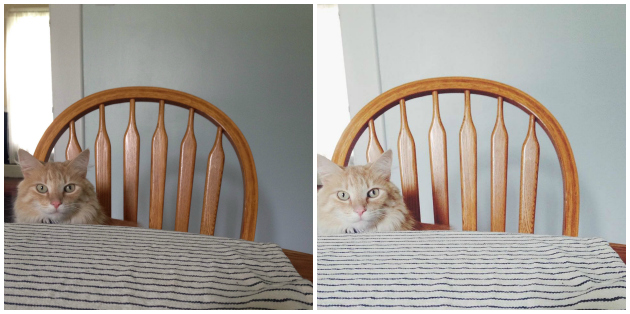
Okay, now to the editing part. My go-to editing app is VSCO. After I snap a picture, I always upload it here. Once your image is in an app, start by straightening, cropping or whatever adjustments need to be made so it looks the way you want. Now for one of the major photo editing tricks: brightness. I ALWAYS start by adjusting the brightness on my photos. If you have too much shine, you can mess with the contrast or highlights, but upping the brightness will never go amiss.
I'm sure right about now you're going "What about the filters?" Well this is where we talk about them! Filters play with the look of your photo so the type of filter you choose depends on the feel you want your image to have. I tend to go for filters that mute my colors a little bit, without taking away the brightness. If you want a moody image, you'll want something that pulls out the browns or grays and maybe adds a little haze. For a bright and happy look, make your colors clear and poppin'. Some Instagrammers suggest using the same two to three filters on all your pictures to create a cohesive look on your Gram profile. I personally flip through all of VSCO's options and choose the one I like best. It's a little mismatched but it works. :)
Sometimes you catch that moment you love, but there is the ugliest mishmash of colors you've ever seen and no possible way to look good. Think restaurant pictures, in-the-car selfies, etc. When this happens to you, black and white are your friend. Seriously, it can make a bad picture into a good picture.
After I edit my picture in VSCO, I transfer them to Instagram and post them to my social media. It's pretty quick and easy and I can make pictures look the way I want them to.
My last piece of advice: practice! Before you head off on your vacation, go to a park or keep your phone with you in the grocery or even on a Saturday afternoon at home. Practice taking pics and experimenting with apps and filters until you find the style you like. Then when you're on vacation, recording the whole thing will be a breeze and you'll come home with a phone-full of pictures you love.
Happy snapping!




No comments :
Post a Comment